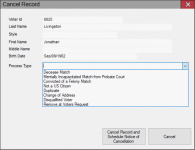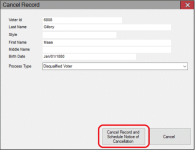Cancel a Voter Record Due to Ineligibility or at Voter's Request
A voter's record can be canceled in two ways.
- You have the option of canceling a record when processing eligibility maintenance of weak felon and weak deceased matches.
- You can also cancel a record in Voter Maintenance for any reason a voter can be considered ineligible (the voter is a convicted felon, is deemed mentally incapacitated, is not a U.S. citizen, etc) or at the voter's request.
Don't confuse canceling a voter record with deleting a voter record. Canceling a record does not remove the voter from voter search results. It marks the voter as ineligible to vote. You can delete a voter record by changing the voter status to Z(D) Deleted Voter, as in the case of a written request by a voter. This removes the voter from search results, unless the Show Deleted Voters option is selected on the Find a Voter dialog.
- Go to VOTER REGISTRATION (or LIST MAINTENANCE) > Eligibility Match Queue.
- In the Type filter, enter FelTX to find weak felon matches or DecTX to find weak deceased matches.
- Double-click one of the results in the grid.
- Compare the local data on the left portion of the window with the data coming from the State in the right portion of the window.
- Click Cancel Record. The following occurs:
- The voter's status is updated to reflect the reason for cancellation; either D(P) Deceased or FI(P), Felon Ineligible Cancellation, depending on the match record you selected.
- A final determination notation is added to the voter's Eligibility Maint tab.
- A Notice of Cancellation is scheduled for the voter in the Notices Queue.
- The match record is removed from the queue.
- The Voter Import file will be updated with the appropriate: event type, cancellation code (reason), and match origin (office where the imported event type originated).
- The voter registration number is now highlighted red in the voter record, which identifies the voter as ineligible to vote.
To learn more, see Process Records in the Eligibility Match Queue.
You can immediately cancel a voter's record in Voter Maintenance due to ineligibility or at the voter's request.
- Go to Voter Registration > Voter Maintenance.
- Search for and open a voter.
- Click the Eligibility Maint tab.
- Click Cancel Record.
- Select the appropriate Process Type:
- Click Cancel Record and Schedule Notice of Cancellation, and then click Yes on the confirmation dialog.
- The voter's status is updated to a (P) status that reflects the reason for cancellation based on the process type you selected.
- A Notice of Cancellation is scheduled in the Notices Queue.
- The cancellation and reason are added to the voter record Audit tab.
- The Voter Import file will be updated with the appropriate event type and cancellation code.
- The voter registration number is now highlighted red in the voter record, which identifies the voter as ineligible to vote.
- The Ballot By Mail status is set to Canceled.
- Any outstanding mail ballot requests are canceled.
- The mail ballot cancellation is audited in the voter's record.
- For FPCA and all-elections voters, the Requested All Elections through Dec/31/YYYY notation at the bottom of the voter's Ballot By Mail tab is removed.
- For FPCA voters, a Cancellation of FPCA Notice is scheduled in the Notices Queue.
If the voter was a mail ballot voter, the following events also occur:
You can view the full list of ineligible (P) statuses in Voter Status Codes and Associated Reason Codes.